Whatsapp is the most popular instant messaging app for Android, IOS, and other mobile platforms. When users register to Whatsapp for the first time, they get a 1-year free trial period. After that, users have to pay $0.99 (or 0.89€ if you pay in Euros) to renew your license for one more year. Paying one dollar a year for an app that you probably use every day is not a big deal, especially if we consider that before Whatsapp we used to send SMS, incurring in a cost for each message we sent. So, why wouldn’t I pay for an app that even saves me money?
Whatsapp fees can only be paid using Paypal or Google Wallet. It might be enough for most of us, but in some countries it can get very difficult, or even impossible, to use them. Moreover, many people are having economic issues and every dollar they can save counts. This guide is intended to help those people.
Method 1 : Delete and recreate your account
This is a very simple method to extend your Whatsapp service for one year. All you have to do is delete your account (is not the same as uninstalling the Whatsapp app from your smartphone) and create it again.
Note: this method only works if your subscription has not expired yet. So only try it if your service is still active.
Before you proceed, let me warn you that deleting your account will have some minor side effects on your Whatsapp. Specifically, it will:
- Remove you from all groups you were in. Like when you exit from a group. So maybe it is a good idea to note down every single group you are enrolled and warn your mates that you are forced to leave the group, so they will invite you again afterwards.
- Erase your message history. But don’t worry, you can backup your message conversations and restore them later. To create the backup just go to Settings > Chat settings > Backup conversations, that will save them in your internal storage.
So, once you are aware and you may have taken the measures indicated to make the process more bearable, you can proceed to delete your account following these easy steps:
- Open your Whatsapp app and go to Settings > Account > Delete my account. There, you will be presented the screen below.
- Select the country your SIM card is registered to. It will automatically change the country code to the selected country.
- Type your phone number.
- Tap on Delete my account. This will log you out and remove any existing link between Whatsapp and your account.

How to delete your WhatsApp account
Now that your account is deleted, just open the Whatsapp app again and register your phone number as you did the first time. If you backed up your conversations before, Whatsapp will find them and ask you whether you want to restore them or not. Once your messages are restored, you can go to Settings > Account > Payment info and check that the service expiration date has been extended for one more year. Now it’s time to tell your friends to invite you back to the groups you were in.
It is possible to extend your Whatsapp service for lifetime using an iPhone. Well, in fact it will extend until 2022, but it gives us plenty of time not to worry about. So, if you can get one of your friend’s iPhone or iPad for a few minutes, you can follow the next steps to renew your license.
- Uninstall the Whatsapp app from your device. Do not forget to backup your conversations by going toSettings > Chat settings > Backup conversations.
- If your friend was already using Whatsapp with his/her account, backup your friend’s conversations and uninstall it. Otherwise, skip this step.
- Install and open the Whatsapp app on the iPhone and register your phone number. You will receive a verification code through SMS to your smartphone.
- Enter the verification code on your friend’s iPhone.
- The app should now work on your friend’s iPhone with your Whatsapp account.
- Now you have to delete Whatsapp from your friend’s iPhone. Your friend can now reinstall it and restore his/her conversations.
- Install Whatsapp on your smartphone and register it using your phone number.
- Once you are in, go to Settings > Account > Payment Info and check that your service has been extended to 2022.
This is the easiest method, it consists in letting your Whatsapp account expire and wait for a few days (normally 2 or 3 days). After that, Whatsapp will realize about your inactivity and will extend your service for free for a few more months. They do that to prevent you from using any other Whatsapp alternatives such as Line, Telegram or Viber.
So, if you can afford being disconnected from Whatsapp for 2 or 3 days, this is a very interesting solution; otherwise, take a look at the other methods.
This method allows you to extend the Whatsapp service on your Android smartphone for lifetime. The only thing you need is your old Nokia phone with Symbian. If you don’t have one, I don’t think you will have many problems to find one. So, when you have your Android and Nokia cellphones ready, follow the next steps:
- Uninstall the Whatsapp app from your Android device. Do not forget to backup your conversations by going toSettings > Chat settings > Backup conversations.
- If your Nokia phone had the Whatsapp app installed, backup the conversations if you need and uninstall it.
- Switch off both cellphones, remove your SIM card from your Android smartphone and insert it to the Nokia phone.
- On your Nokia, go to whatsapp.com, download a fresh new version of Whatsapp and install it.
- Open the Whatsapp app and register your phone number. Use the app for a while, open some chats and send some messages.
- Switch off the Nokia phone and change your SIM card to your Android phone.
- Download Whatsapp from Google Play, open it and register your phone number.
- Once you are in, go to Settings > Account > Payment Info and check that your service has been extended to lifetime.
Downloads





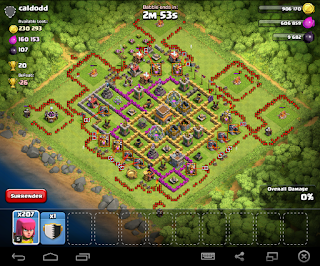








![[5.12] Simple ZoomHack [5.12] Simple ZoomHack](https://blogger.googleusercontent.com/img/b/R29vZ2xl/AVvXsEhcNQhwA5oNkgIypstW-eC0qDZ4dPo-kkn4hc2nh4Bn5qjbOL-dNKgYuKEoIvVs7ocXkvVDf_OVbK008-RJ52q2VUEXQzECHCV7qJR5qmm4eZ02X0wLtv1zlG7jVWLhUeBH5eosZ6YqOSpM/s72-c/Zoom_Hack.png)
![Xigncode Full Bypass [AutoUpdate] Xigncode Full Bypass [AutoUpdate]](https://blogger.googleusercontent.com/img/b/R29vZ2xl/AVvXsEiGPxx1j5l3X9xsPKkQMp6XSFuTaEulHjNqELBFeyQ-4pASA4ACRcrxfeHrUhs1QB0Xvd4qL5hWncISLNws7YDYInnHcWjbO9w9r8rAX9wFNYoon-abCmu1AcOzXEgCKWUoekognYSp-3Qb/s72-c/XW9VMmy.png)
